We’ve updated our site!
We hope you enjoy the new lotproonline.com website. We’ve moved some things around, including the “login” button.
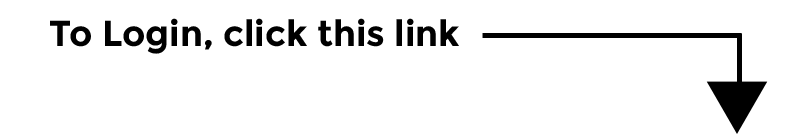
We’ve updated our site!
We hope you enjoy the new lotproonline.com website. We’ve moved some things around, including the “login” button.
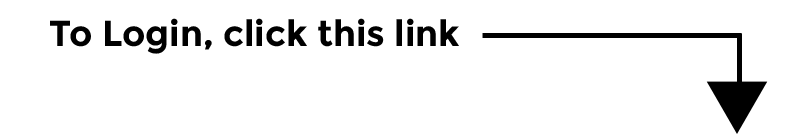

How fast can you find the most profitable vehicle in your inventory that fits a $400 payment call at 115% advance and a 20.95% APR?
With the LotPro Deal Excelerator tool, you can scan your entire new and used inventory and create a road map directing you to the most profitable units in stock that fit that lenders call and program parameters in a matter of seconds.
Get a Demo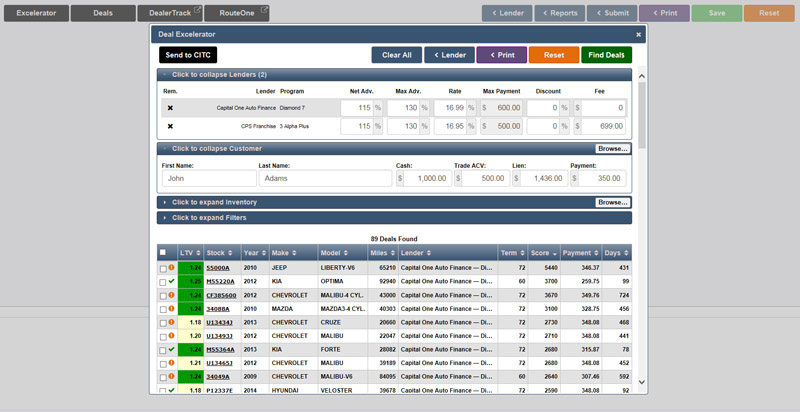
Matching inventory to lender parameters can be the most time consuming task in the subprime process. Select a lender program, enter the down payment, trade details and monthly payment and Deal Excelerator will scan you entire booked inventory, shop lender versus lender, account for down payment or negative equity and display all the qualifying inventory based on gross profit. The report will also display and sort by the vehicle age. You now have all the information you need to direct your customer to the right vehicle. Click on the vehicle in the report and the deal is displayed in the Desking screen where you can now add back end products and maximize your gross profit.

The Desking tool in LotPro will allow you to work a subprime deal using the selected lender and program ensuring that the deal is correctly structured and never exceeds maximum advance. As you add back end products, additional down payment or a trade-in, LotPro is always recalculating to maximize your gross profit. Structure a deal and send it to DealerTrack or Route One for approval with one click.
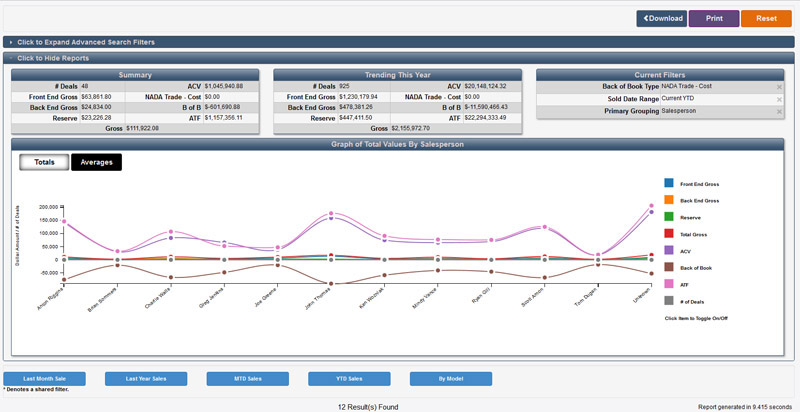
The Desking module compiles a powerful sold report that can dissect your sales department’s performance. You can drill down to specific details and view your custom report using our Advance Search Filters. You can then save the report and create and command button that can instantly recall that report.